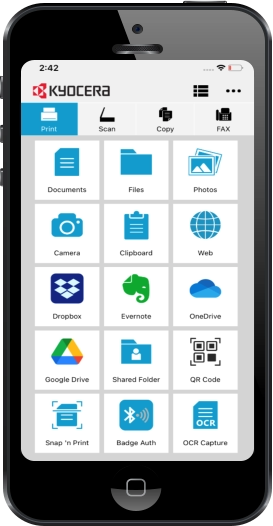
Copyright © 2015 Central Business Systems, Inc. All rights reserved.

PRINTING TO MATCH YOUR
ON-THE-GO WORK STYLE.
PRINT FILES, WEB PAGES, AND IMAGES ON DEMAND.
Today’s increasingly mobile business environment has created an unprecedented
demand for on-the-go access to files and documents. Whether for business travel,
working between multiple locations, or virtual offices, the mobile workforce is
looking to transform their entire office into a mobile experience. While
smartphones and tablets meet the need for digital access to content, print and
scan capabilities are becoming more and more essential.
Kyocera offers a smart solution with KYOCERA Mobile Print, a value add app that
enables users to securely print documents, web pages, images – as well as copy
and print text from a clipboard or scan and share content with other apps – on
demand from virtually anywhere on their Apple® and Android smartphone or
tablet devices to select Kyocera MFPs and printers. Users can scan files and
images from the MFPs to their mobile devices. And with QR discovery capability,
KYOCERA Mobile Print offers users an easy way to identify and connect with a
Kyocera device – further streamlining printing and scanning processes.
By eliminating the burden of carrying cumbersome printed files on the chance you
need them, or the hassle and lack of security
associated with e-mailing files to someone connected to a network in order to
have them printed for you, KYOCERA Mobile Print puts you in control.

KYOCERA MOBILE PRINT GIVES YOU THE CONFIDENCE OF
KNOWING YOU ARE PREPARED FOR ANYTHING AND ABLE
TO ACCESS AND PRINT YOUR IMPORTANT DOCUMENTS
FROM ALMOST ANYWHERE.
THREE EASY STEPS TO PRINTING ON THE GO
1.
Connect your mobile device to the same Wi-Fi network as the
Kyocera MFP or Printer you will be using to print.
2.
Use the Mobile Print app to open the document, image, text or web
page you wish to print.
3.
Select the device you wish to print to, set your preferences and press
Print.
IT’S THAT SIMPLE!
MOBILE PRINT

PRINTING TO
MATCH YOUR
ON-THE-GO
WORK STYLE.
PRINT FILES, WEB PAGES, AND IMAGES ON DEMAND.
Today’s increasingly mobile business environment has
created an unprecedented demand for on-the-go
access to files and documents. Whether for business
travel, working between multiple locations, or virtual
offices, the mobile workforce is looking to transform
their entire office into a mobile experience. While
smartphones and tablets meet the need for digital
access to content, print and scan capabilities are
becoming more and more essential.
Kyocera offers a smart solution with KYOCERA Mobile
Print, a value add app that enables users to securely
print documents, web pages, images – as well as
copy and print text from a clipboard or scan and
share content with other apps – on demand from
virtually anywhere on their Apple® and Android
smartphone or tablet devices to select Kyocera MFPs
and printers. Users can scan files and images from
the MFPs to their mobile devices. And with QR
discovery capability, KYOCERA Mobile Print offers
users an easy way to identify and connect with a
Kyocera device – further streamlining printing and
scanning processes.
By eliminating the burden of carrying cumbersome
printed files on the chance you need them, or the
hassle and lack of security
associated with e-mailing files to someone connected
to a network in order to have them printed for you,
KYOCERA Mobile Print puts you in control.

KYOCERA MOBILE PRINT GIVES YOU THE
CONFIDENCE OF KNOWING YOU ARE PREPARED
FOR ANYTHING AND ABLE TO ACCESS AND
PRINT YOUR IMPORTANT DOCUMENTS FROM
ALMOST ANYWHERE.
THREE EASY STEPS TO PRINTING ON THE GO
1.
Connect your mobile device to the
same Wi-Fi network as the Kyocera
MFP or Printer you will be using to
print.
2.
Use the Mobile Print app to open the
document, image, text or web page you wish
to print.
3.
Select the device you wish to print to, set your
preferences and press Print.
IT’S THAT SIMPLE!
MOBILE PRINT
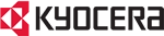
(701) 252-7474 (800) 252-7474
Copyright 2015 Central Business Systems, Inc. All rights reserved