MANAGE & ROUTE FILES TO ANY DESTINATION
More detailed information as well as the ability to edit and update device settings is available to authenticated administrators once they log in. Administrators can add new folders to the MFP’s document box as well as view, move, print, delete or send individual documents to a destination in the address book, email, or a shared folder. Through this interface, administrators can build an address book of most commonly used email contacts that is accessible from the touch screen control panel - for quick and error-free scan and send. You even have the ability to download print drivers directly from Command Center RX. VIEW DATA SHEET
COMMAND CENTER RX
View device status, toner levels, and paper availability at a glance through your web browser.

Copyright © 2015 Central Business Systems, Inc. All rights reserved.
MANAGE & ROUTE FILES TO ANY DESTINATION
More detailed information as well as the ability to edit and update device settings is available to authenticated administrators once they log in. Administrators can add new folders to the MFP’s document box as well as view, move, print, delete or send individual documents to a destination in the address book, email, or a shared folder. Through this interface, administrators can build an address book of most commonly used email contacts that is accessible from the touch screen control panel - for quick and error-free scan and send. You even have the ability to download print drivers directly from Command Center RX. VIEW DATA SHEET
COMMAND CENTER RX
View device status, toner levels, and paper
availability at a glance through your web browser.
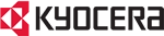
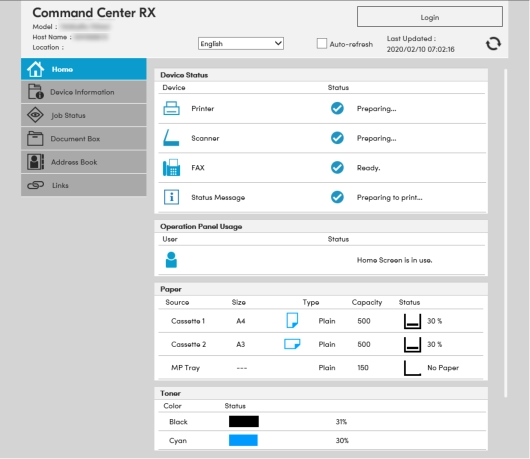
(701) 252-7474 (800) 252-7474
Copyright 2015 Central Business Systems, Inc. All rights reserved














